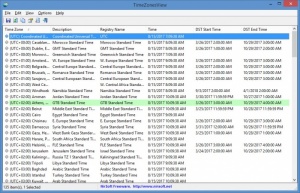TimeZonesView
1.0
Size: 56 KB
Downloads: 2855
Platform: Windows (All Versions)
Launch TimeZonesView and you’ll see all world time zones on its interface. On top of that, this free and portable NirSoft application will also display the current time for each time zone. So if you want to know what time it is right now in Paris, Cairo, Tokyo or some other location, you can easily find out thanks to NirSoft’s TimeZonesView.
According to Nir Sofer (the developer behind NirSoft and TimeZonesView), 32- as well as 64-bit Windows editions are supported, any edition from Windows XP up to Windows 10. TimeZonesView is portable software, meaning that you won’t have to install it in your Windows-powered PC. To get this tool up and running, you will have to download an archive, extract its contents, and run the TimeZonesView executable.
The main panel on this application’s interface presents all world time zones, the current time for each time zone, and when DST (daylight saving time) starts and ends. By default, the interface highlights your time zone so you can easily spot it among all the others. From the View menu you can set it so that TimeZonesView will mark odd/even rows.
There’s not much to say about using TimeZonesView. Launch it and it will displays all time zones around the world on its interface. If you’re interested in a particular time zone, go over the list until you find it or, better yet, use the Find function to easily locate it.
TimeZonesView is freeware. All the software applications that Nir Sofer offers via NiSoft are freeware. If you like Nir Sofer’s work and you’d like to show your support, you could make a donation.
Launch TimeZonesView and it will display all time zones around the world and the current time for each time zone.
Pros
TimeZonesView is portable software that doesn’t need to be installed. The interface presents all time zones and the current time for each zone. Your time zone is highlighted by default. There’s an option to mark odd/even rows. TimeZonesView is freeware.
Cons
TimeZonesView displays every time zone around the world, which is too much if you only need to keep an eye on 5 time zones for example. And if you only need to keep an eye on 5 time zones, there’s no option to get TimeZonesView to only display just those 5 time zones.
TimeZonesView
1.0
Download
TimeZonesView Awards

TimeZonesView Editor’s Review Rating
TimeZonesView has been reviewed by George Norman on 20 Jun 2018. Based on the user interface, features and complexity, Findmysoft has rated TimeZonesView 4 out of 5 stars, naming it Excellent